Mouse Event
Action
Left Click
Acquire focus and start dragging or push (button)
Alt key + Click
Set the value to default (since v1.9.1, the Alt modifier can also be changed to Control instead).
Left Double Click
Acquire focus and (since 1.2.1) launch the fine tuning edit window (except for button):
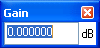
Right Click
Set the value to default
Mouse Wheel
Increment or decrement the position
Mouse Drag
Change the control position depending on mouse movement (except button)